How to start the ERT?
You will find the ERT in the folder
where you installed the ART. If you have chosen to let the installer create start menu entries
when you installed the ART, then there will also be a menu entry for the ERT.
Please allways use the Error Reporting Tool (ERT) that comes with ART for all bug reports. This will ensure that I have a good starting point and avoid delays in investigating the issue.
To prepare an error report using the ERT:
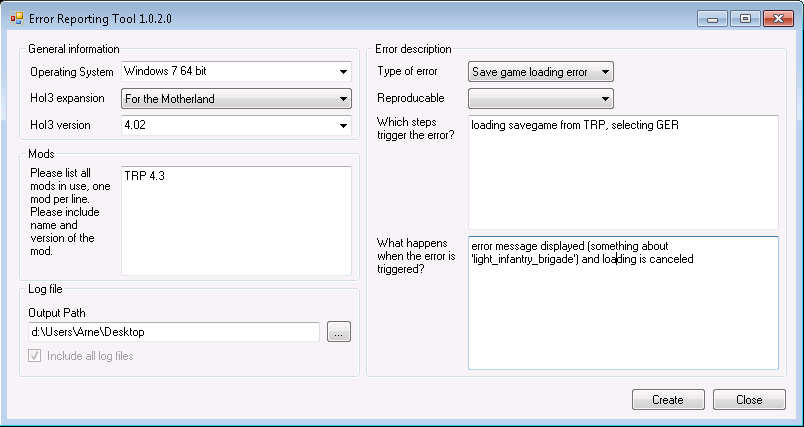
Please use this thread at Paradox's Hearts of Iron 3 forums for bug reports, suggestions, general feedback and all questions regarding ART. Alternatively, you can contact me at abr_@art.abross.de. (Please remove the underscore preceding the @ from the adress.)