The division factory takes independent brigades and molds them into new divisions.
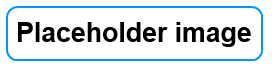
The list shows all brigades that are available for reorganization. Use the checkboxes to select which brigades should be put into the new divisions. Then use the + and - buttons to select the number of divisions to create. If there are not enough brigades available for the choosen amount and composition, the respective item in the Needed column will be marked in red.
You can also select where to create the divisions. If you do not choose a specific location, the divisions will be created in those provinces where the first brigade that is used to put each one together resides.
Also, you can choose a name (which may include placeholders) for the new divisions. Otherwise, ART will name them using the auto rename action. If no matching filter is found, the template "%a. Division" is used.
When you have set up everything to your liking, click Build!.