Elements are the regiments, air wings and ships that make up an unit. You can transfer these elements between units by drag & drop.
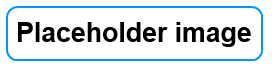 =>
=>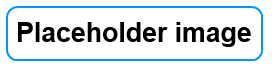
To do this, click and hold the left mouse button while the mouse pointer is over one of the counters that represent the elements on the unit cards. Then, drag the mouse pointer over another unit card and release the left mouse button. If the transfer is possible, the element will be moved to the target unit.
To move all elements of the same type at once, hold down [CTRL] while releasing the left mouse button. To move all elements, hold down [SHIFT].
If you drop the element over an area that is not occupied by an unit card, a new independent brigade, air group or fleet is created in the same province as the source unit. In case of air groups or fleets, they are also assigned to the same home base as the source unit. If you remove the last element from an unit, it will be automatically disbanded.
You can drag any element from/to the main view, the side view and even the selection list. It also doesn't matter at which zoom level the views are.
While you drag an element around, one of three symbols it displayed at the mouse pointer:
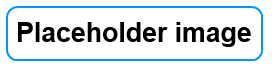 Transfer not possible
Transfer not possible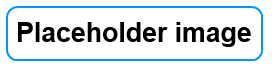 Transfer possible
Transfer possible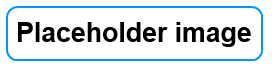 Transfer possible, will create a new
independent brigade
Transfer possible, will create a new
independent brigadeAt the same time, the notification area will inform you if the transfer is possible and if it is not, will provide a clue as to why.
The transferring of elements is governed by these rules:
* Normally, you cannot transfer regiments that are in an attack delay state or elements that are located in different provinces. This mirrors the limitations applied to element transfers in-game. However, you can explicitly allow transfers under these circumstances in ART by enabling them in the Settings. If you do this, it is possible to reorganize elements in a way that breaks game rules (effectively teleporting units accross the map).