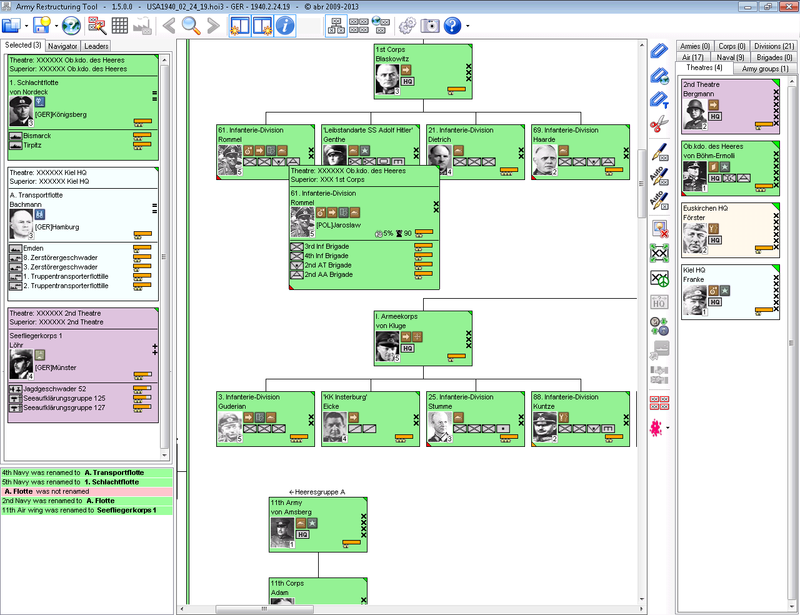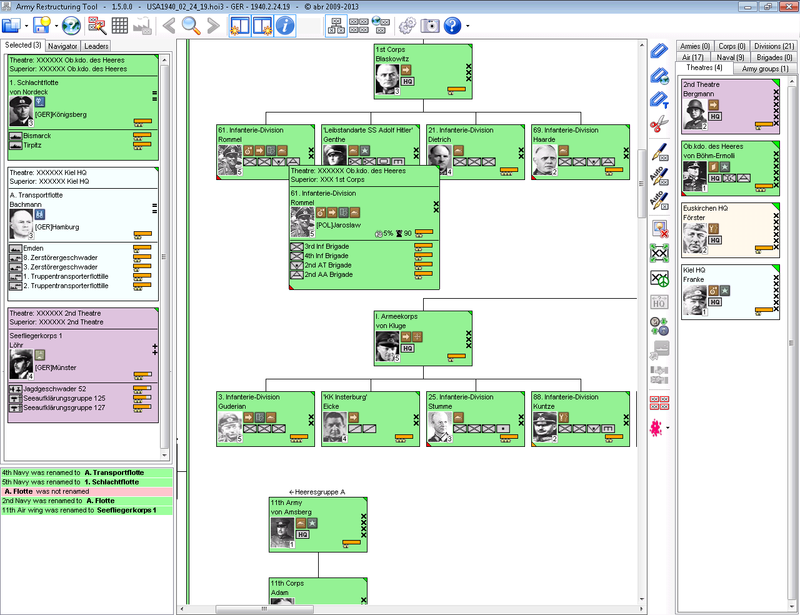
The ART's application window can be roughly divided into six
different areas:
- Command toolbar - Provides access to general commands, like load/save,
opening additional windows or the search function.
- Action toolbar - Provides access to actions. Actions will be applied to
units of the current selection.
- Main unit view - This takes up the largest part of the application
window. Each unit is represented by an unit card.
The main unit view can display units in different modes (OOB, GEO or Bulk).
- Right sidebar - When the main unit view is in OOB mode, units which are not part of
an unit subtree and directly attached to a theatre HQ are shown in the a
second unit view.
- Left sidebar - By clicking the tabs at the top, you can choose what to display:
- Selection list - An OOB view listing all currently
selected units
- OOB Tree Navigator - Tree representation of all units to quickly
navigate the OOB.
- Leader list - A list of all leaders which are available to the selected country.
- Deployment queue - A listing of all units which are available
for deployment. The tab is only visible if such an unit exists.
- Action log - Located in the lower part of the left sidebar, the action log
keeps a record of the last activities of the user.
- Notification areas - There are three areas towards the top of the OOb view
where feedback from the most recent action and other information are
displayed.
The left panel, the side view, the command bar and the action bar can be toggled on and off
separately. You can also move the action bar to any edge of the main unit view or combine
it with the command toolbar.