When you start the ART you will be greeted by the startup dialog.
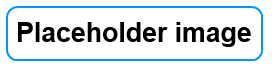
In the lower part, you can change the the following settings:
- The 'Game folder' is the folder where HoI3 was installed
- If a TFH installation was detected under the root path, you have the option to use it with ART.
- You can select a mod to use with ART.
After you have set up these paths, you can choose to from a few options to select a save game in the upper part of the dialog. If you have done so, a progress window will come up. When loading has finished, you will be asked to select which country's OOB you would like to edit.
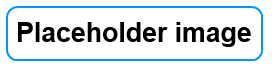
Choose one and click Select. You will be able to change to other countries later. The progress window will be displayed again until everything is ready.