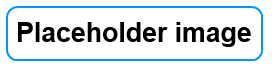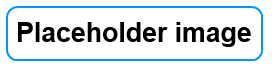
The Expression Explorer can be used to prototype new filter expressions.
Just enter the expression and then check which units are selected by it.
When you're satisfied with the results, you can create a new filter out of your expression.
The Expression Explorer can also be used to quickly locate all units matching
an expression.
The Expression Explorer resembles the filter editor,
but lacks the ability to edit templates. It also sports the following extra
buttons:
- Load from filter - Copy
the expression of an existing filter to the expression
field.
- Save as filter - Save the contents of the expression
field into a filter. A variant of the Filter Management window will be displayed. You can
choose between adding a new filter and modifying an existing one.
- Append to current selection - If this button is depressed, any units
matching the expression will be appended to the current selection.
- Replace current selection - If this button
is depressed, any units matching the expression will replace theWhile
the Expression Explorer is displayed, all elements of the main window's user interface remain active. This also
means that you can still change the
refinement options via the action bar to
modify which units will be selected. current
selection.
- Select - Select all units that match the
current expression.
- Select + Close - Select all units that
match the current expression and close the QuickSelect tool.
- Close - Close the QuickFilter tool.